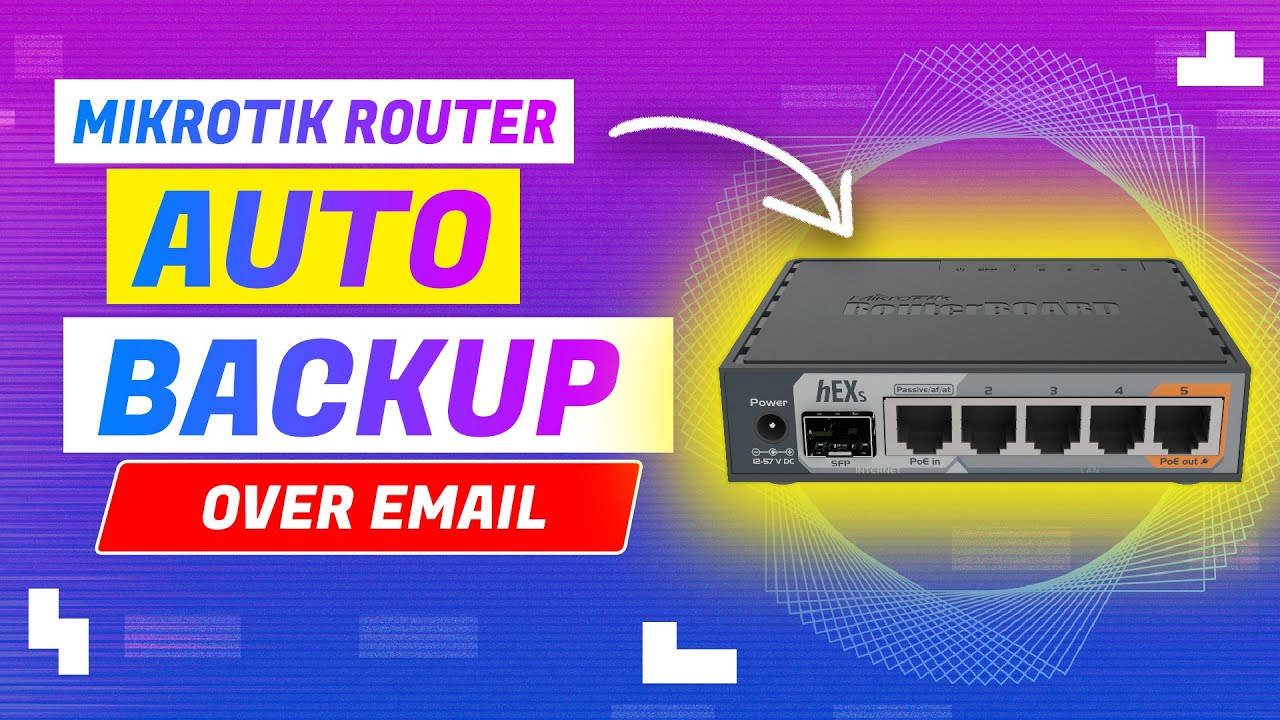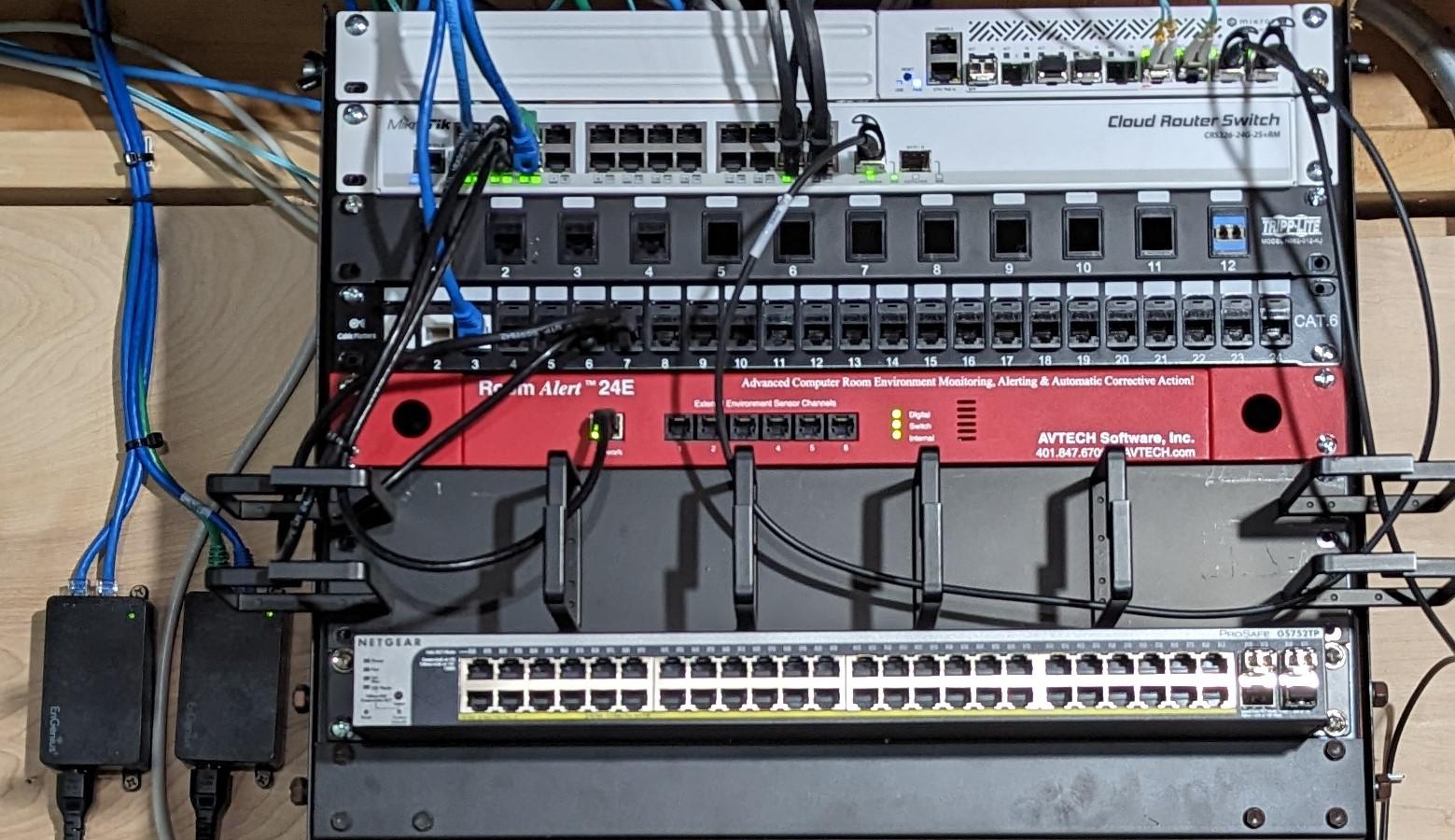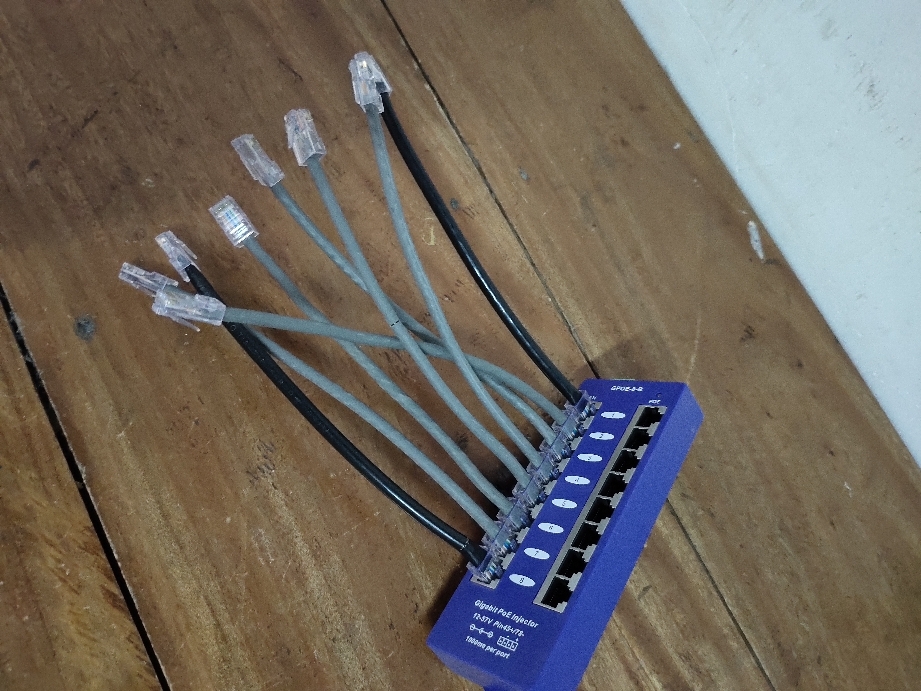Selecting the Right Coaxial Cable for MikroTik Wireless Networks: LMR400 vs. LMR195
When utilizing MikroTik RouterBOARD wireless equipment, the choice of coaxial cable—LMR400 or LMR195—is pivotal in optimizing network performance and equipment efficiency. Given MikroTik's typically low radio power output, understanding the practical lengths for these cables, their loss per meter, and when amplification might be necessary is crucial for maintaining signal integrity and network reliability. This guide will navigate the practical applications of LMR400 and LMR195 cables in MikroTik wireless setups, focusing on optimizing your network's performance.